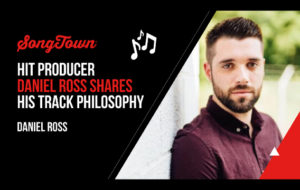by Clay Mills
Oct 31, 2021
Hit Songwriter Clay Mills is a 16-time ASCAP awards winning songwriter/producer, penning #1 hits for Darius Rucker (“Don’t Think I Don’t Think About It”), Diamond Rio (“Beautiful Mess”), and Kimberley Locke (“Fall”). Along the way collecting Grammy Nominations for “Beautiful Mess” and Trisha Yearwood’s “Heaven Heartache and the Power of Love”.
Clay has had over 75 songs recorded by artists such as Lady Antebellum, Trisha Yearwood, Clay Walker, Reba McEntire, Easton Corbin, Andy Griggs, and many others.
In this video, Clay gives a tour of his home recording studio.
Chapters
Chapter 1: Intro
Chapter 2: Computer
Chapter 3: Recording Program
Chapter 4: Native Instruments
Chapter 5: Speakers
Chapter 6: Keyboard
Chapter 7: Microphone
Chapter 8: Audio Interface
Chapter 9: Overview
Chapter 1: Intro
Over the years I’ve made it my mission to put together a home recording studio that I could use on records and feel comfortable that the sound is going to be professional, but also I’ve found that threshold of spending the least amount of money possible to get a professional sound. And over the years, I’ve really kind of perfected this and been very successful at recording home demos and getting them made into records and cut by artists. I am going to take you on a tour documentary style.
Chapter 2: Computer
First thing you’ll notice is a MacBook Air computer, this is a 13 inch. I have used 11-inch MacBook Airs in the past. They both have great processing power to do all you need for recording and for even recording records as well as home demos.
I would suggest that whatever computer you get, you always max out your memory because with recording, you’ll use up a lot of memory, but the MacBook Airs are solid. You can get them at really good prices if you do a refurbished MacBook Air online somewhere.
Chapter 3: Recording Program
You’ll notice that I’m using Logic software for recording. Now the MacBooks come with Garageband and Garageband is great. I’ve recorded some great demos in Garageband, even had some hits off demos that I’ve done in Garageband, but I love Logic. It comes with great piano sounds, great keyboard sounds, drum sounds. It’s just a great all-around program.
Chapter 4: Native Instruments
Native Instruments Maschine Mikro I use for programming beats on my demos. It’s fairly small, about the size of a tiny computer and it integrates well with the MacBook Air and with Logic.

Chapter 5: My Home Recording Studio Speakers
I’m using some Yamaha HS5 speakers. They’re powered speakers, you just plug them in. You don’t need a power amp. They’re ready to go and they just really sound accurate. They don’t hype the sound a lot. So, what you hear translates well. When you mix something on these speakers and you take them and play them somewhere else, they pretty much sound like what you mixed.
Chapter 6: Keyboard
I have a controller keyboard. This is an Arturia Keylab 49. It’s made by Arturia. They make great feeling keyboards. There’s no sound inside of this keyboard, it literally is connected to logic pro in my computer and it’s triggering the sounds that I have in my computer that come with Logic Pro. It’s a great controller device. It has a few fancy knobs and pads on it that you don’t have to have. I don’t use them that often, but this is a great keyboard brand.
Chapter 7: Microphone
I’m using a Shure SM7B microphone. This is a great multi-purpose mic. It’s only a few hundred dollars and you can use it on almost anything. Michael Jackson even recorded all his vocals on a SM7B, so it’s a great little microphone.
Chapter 8: Audio Interface
Then at the center of my home recording studio, this is the brain. Behind interfacing everything in the studio, from the computer, the speakers plugging your mic into it, it’s the central hub, It’s called the Apollo Twin. What this does is it interfaces your analog sound. So, you plug your guitar into it, your mic into it, and it interfaces and converts that analog sound into a digital format. It runs on your computer, and it also has outputs in the back that plug into your speaker.
It has a headphone jack, a jack to plug your guitar in to, your microphone plugs into the back. So, you pretty much plug everything into this. It also interfaces with your computer through a lightning cable. So, it plugs right into your computer.
The great thing about the Universal Audio Apollo Twin is it’s not only a great sounding converter that takes your vocal and puts it into Logic or Garageband and makes it sound great, but it also comes with some great plugins for reverbs and for guitar amps. It has a lot of effects that are world-class effects and they’re used on a lot of records. It’s a relatively inexpensive piece for everything it gives you. I would really encourage you to check that out.
Chapter 9: Overview
So, you’ve kind of gotten a basic idea of my overall home recording studio. I’m telling you this little bit of stuff will allow you to do pretty much anything right now that you like, as long as you got a guitar that you can plug into it, you’re good to go. You can also check out how I used this exact gear to record my demo of the Darius Rucker hit Don’t Think I Don’t Think About It.
Write On! Clay
share
Write Better Songs Faster
Songwriting Success is Clay & Marty's 10-day video series that will help you level-up your songs and finish them faster. Enter your email address to get started!