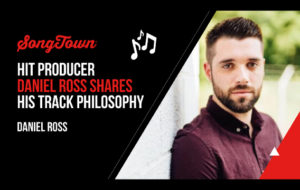by Clay Mills
Feb 10, 2020

My home recording studio has gone through many transformations/evolutions over the past few decades, ranging from lavish overkill to stripping it down to the bare essentials. Experience has taught me that Creating A Killer Home Recording Studio – On An Affordable Budget gives me the creative tools I need without the demands of keeping up with equipment repairs and large rooms.
You can spend less time fussing with the gear and more time writing and producing songs—and have a “new” studio in the process. Taking this approach to designing and redesigning my home studio allowed my career to take off in a big way. It’s about balance, and thankfully, in today’s technological world, you can have a great home studio set-up that is both compact and affordable.[vimeo https://vimeo.com/191352800]
Three must-haves to build a killer home studio:
1. Sonically: Your studio must have master record quality.
2. Workflow: Must allow for a creative workflow that won’t bust your groove!
3. Affordable: Spend less money, spend more time creating.
Co-writing every day in rooms with so many great producers and track guys gave me the opportunity to test a lot of gear in real-time and find pieces that work in both home and professional situations.
What’s important when putting together my own home recording studio where I’ve created countless demos and records teeters on the threshold affordability and performance.
At the Center of Your Home Recording Studio: An Affordable Computer
I still run a 2015 MacBook Pro version because it has more connection ports than the current model. BUT, if you are rushing out to buy a new computer, I’d choose a Mac Mini. I’ve seen major studios track full bands with Protools on a Mac Mini. You can still get great computer with plenty of ram and hard drive space on Mac Mini’s for under $999.
For less demanding projects, you can dip down under $750 for a Mini and still have enough horsepower for most home projects.
Newer iMacs and MacBook Pros have fewer connection ports, so if you go that route, make sure to check with a music store like sweetwater.com for advice on external connectivity ports. That adds extra cost.
Mac Computers also come stock with Garage Band. Today’s version is used on pro demos and records every day in the music industry. In fact, here are eight hit records that were recorded on Garage Band:
1) Rihanna – Umbrella
3) Justice – Cross
4) T-Pain – Rappa Ternt Sanga
5) Nine Inch Nails – The Hand That Feeds
6) Radiohead – In Rainbows
7) George Pringle – Salon des Refusés
8) Steve Lacy – (Kendrick Lamar’s) “Damn” and “Ego Death”
You can run Logic Pro or Protools if you want to step up your game and price, but know that it is not necessary when starting out.
Let’s Talk about interfaces, baby…
After securing a workable computer, recording your guitar or voice into your computer is the next step. You will need a digital interface. The one I see most often in writing rooms around the world is the UAD Apollo Solo Duo, or Arrow. The Apollo interfaces come with world-class effects plugins that will save you dollars in the end. Even the most discerning ears agree that it’s hard to beat the sonic quality of UAD gear.
Testing 1…2…3.. Is this Mic on??
When I put together my home recording studio, I put a lot of consideration into which microphone would I choose if I only can choose one. For me, it’s the Shure SM7. At $399, it won’t crank the bank and it sounds more expensive than the price tag. The Shure SM7 has been used on pop vocalists like Michael Jackson and country crooners like Luke Bryan. It’s also killer on just about any situation or instrument you throw at it. I pair mine with a simple Cloudlifter CL-1 preamp for a little extra color and gain.
The Aston Origin in even more affordable mic I’ve seen used on hit records coming in around $299.
Monitor Speakers
Monitor speakers are crucial for listening for a great mix in your home. You don’t want a speaker that hypes the high end or boosts too much low in. You want a pretty even response so you get an accurate sonic image. I’ve trusted Yamaha HS5 Powered Speakers for years. They plug directly into my Apollo interface and are portable enough to take on the road if i write in a cabin for a week! 🙂
What about drum pads and keyboard controllers for my home recording studio, you ask?
At the top of this blog, there’s a short documentary video where you can watch me go through my set-up. You’ll notice for drums I love the Native Instruments Maschine Mikro. The pads feel great, and there are loads of drum kits and loops you can get for the Maschine. It also sequences and samples for you nerds! You’ll drop around $269 for this on amazon. They even have an iPhone version that’s been used on hit records.
At the moment, I’m using an Arturia Keylab 49 keyboard controller. I first used this in Mat Kearney’s studio and was extremely impressed. It also comes with some tasty sounding keyboard samples you’ll need for your productions. These rival a much more expensive controller in function and playability.
If you’re on a tighter budget, I’ve witnessed several hit writers and producers programming drums and keys on an Akai Professional LPK25 25-key Keyboard Controller. It has just 25 keys and a super affordable price of $59.
Finally, let’s talk Plugins
A plugin is that wonderful invention that allows you to pull up virtually any instrument sound or effects sound to use right inside your computer. That eliminates the need to buy and set up an organ in the corner of your home recording studio, which is a major space saver. You simply trigger the sound from your keyboard controller. If you want the reverb sound from your favorite hit record or famous studio, no problem, there’s a plugin for that! Guitars– check. Bass– check. Drums– check!
However, there is a catch: plugins are one of the the biggest rabbit holes in a recording studio. It’s easy to convince yourself that if you just had that new $200 synth program from company XYZ, you’d be making hit records. And, it’s just as easy to find yourself thousands of dollars down that rabbit hole with very little time left to make music!
Fortunately, most DAWS like GarageBand and Logic Pro come with an extensive library of hit record quality instrument sounds and effects. Beautiful pianos, strings, drums… you name it, it’s all there. Sure, there are many options for plugins. In fact, I have a collection I’ve put together over the years that I love, so I won’t try to stop you from exploring. But remember, it’s not necessary. Plenty of people have recorded their first hits with stock sounds in Logic.
If I were to suggest an add-on for samples and sounds, check out a monthly subscription on Splice.com.
Splice has a huge library of loops and samples all categorized by sound types and tempos, making it easy to drag and drop samples into the song you’re working on—and it won’t bust your creative flow. Name a major country, hip hop, or pop artist, and there’s a good chance they have utilized splice.com on their projects.
So, this is my tried-and-true home recording studio set-up, And, yes, it does everything I need as a pro, plus it’s compact and affordable. You’ll find a downloadable PDF list of the gear below. You can also read my article about how I used this gear on one of my #1 singles for Darius Rucker here?
Here’s wishing you good luck on your home studio building journey. And, remember that gear should always be in service of your creativity and art.
Write On!
~Clay
share
Write Better Songs Faster
Songwriting Success is Clay & Marty's 10-day video series that will help you level-up your songs and finish them faster. Enter your email address to get started!